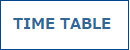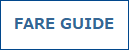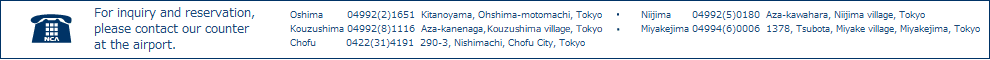Please click each item in this side. |
| |
|
PROCEDURE FOR MEMBER REGISTRATION / LOGIN |
| |
| |
| ● Member registration / Login |
| |
【Member registration】 |
| |
・As a passenger needs to input telephone number again when the passenger reserves, |
| please input the passenger's mobile phone number. |
| |
( A passenger cannot register credit card. ) |
| |
| In case a passenger reserves on the phone, please tell us the passenger's membership number. |
| |
| ・Member registration is available only on the internet. |
| |
| A passenger cannot register membership on the phone, nor at the airport counter. |
| |
| ・In case a passenger forgets the passenger's membership number, or password, please ask us on the phone. |
| |
| |
| 1.New member registration |
| |
 |
| |
| |
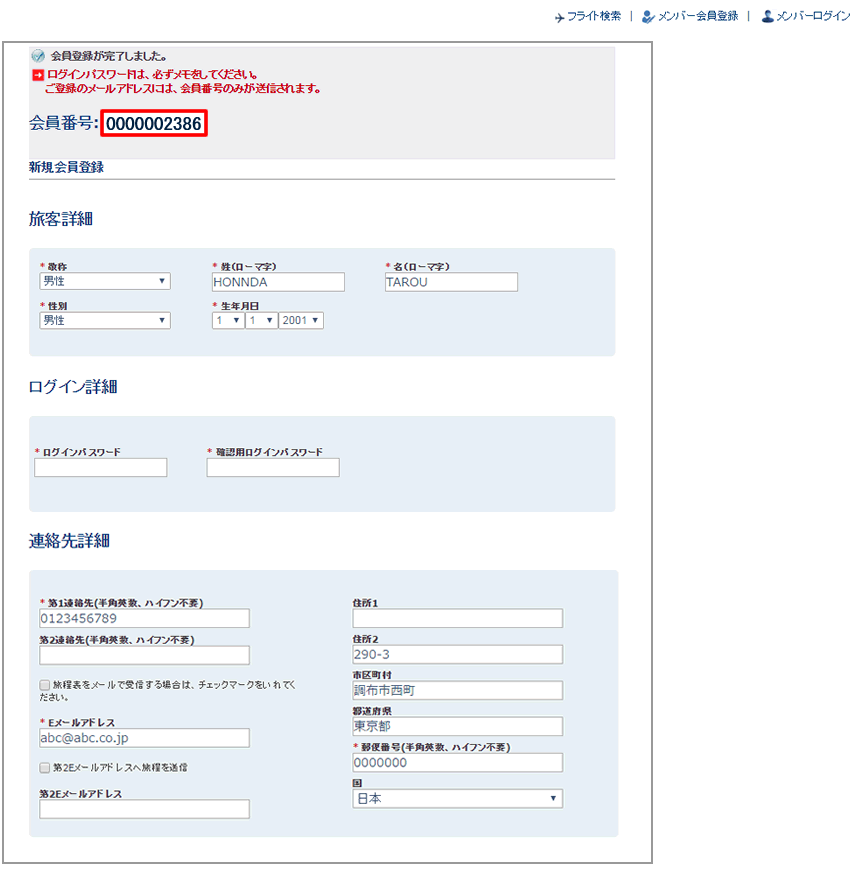 |
| |
| |
① After selection of member registration, please input and register required item.
( Please input telephone number and zip code in half-width digit without hyphen. ) |
| |
| ② Please take a note of membership number that is shown at the screen of completion of registration. |
| |
| Ten digit of membership number is required. |
| |
| |
| 2.Member login |
| |
 |
| |
| |
| |
| |
 |
| |
| |
| |
| |
| ① Please input a passenger's membership number and password in the login screen after member login. |
| |
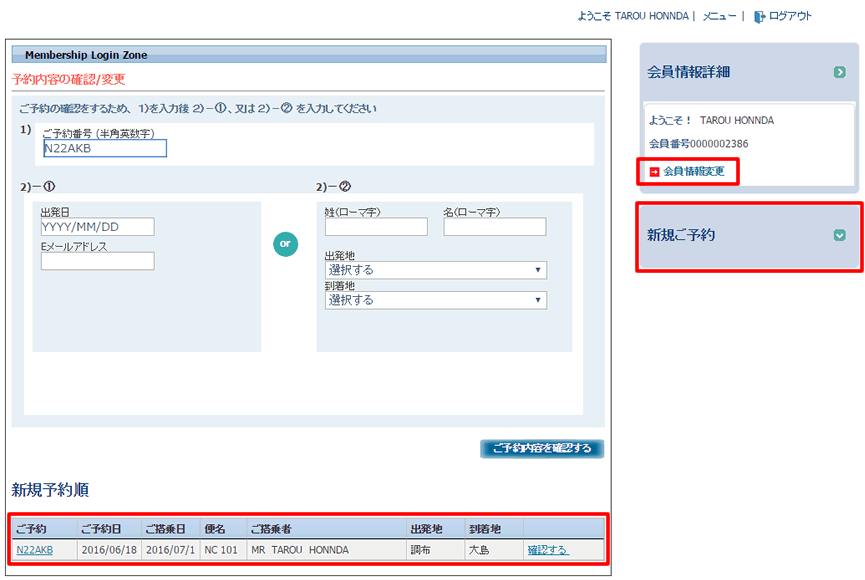 |
| |
② For confirmation of reservation, please input and search either combination of 1)reservation number and 2)- ①,
or 1)reservation number and 2)- ②. |
| |
| ③ A passenger can make a new reservation. |
| |
| ④ A passenger can change the member information. |
| |
| |
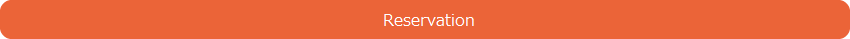 |
| |
| |
| |
|