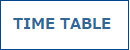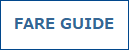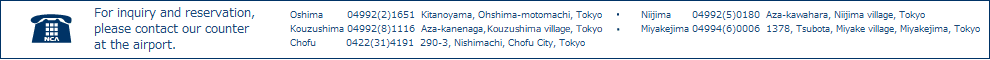Please click each item in this side. |
| |
|
CONFIRMATION OF RESERVATION・CHANGE・CANCELLATION・PROCEDURE TO ADD IN-BOUND FLIGHT |
| |
| |
| ● Confirmation of reservation |
| |
| 1. Please select "Confirmation or Change of Reservation" tab. |
| |
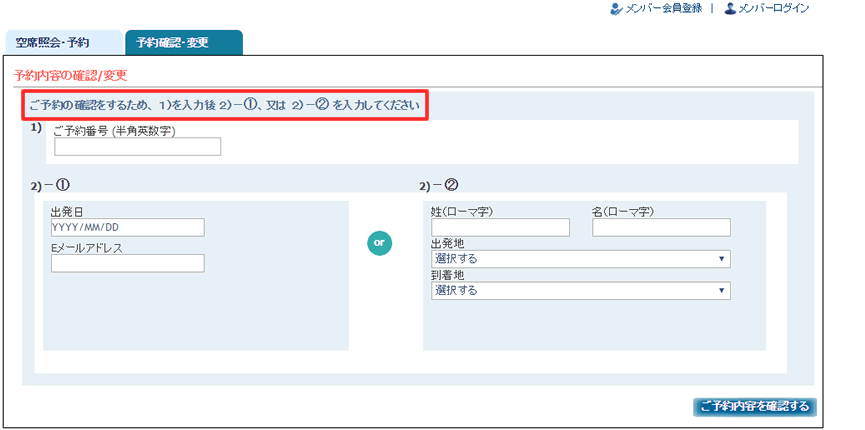 |
| |
(1) 1)Please input the reservation number. |
| |
② Please input date of departure and a passenger's email address, or input a passenger's name, departure place, and arrival place. |
| |
例:1)Reservation number + 2)- ① departure place・ A passenger's email address |
| or |
| 1)Reservation number + 2)- ② A passenger's name, departure place, arrival place |
| |
| |
(2) Boarding guide will be shown. Please check it up. |
| |
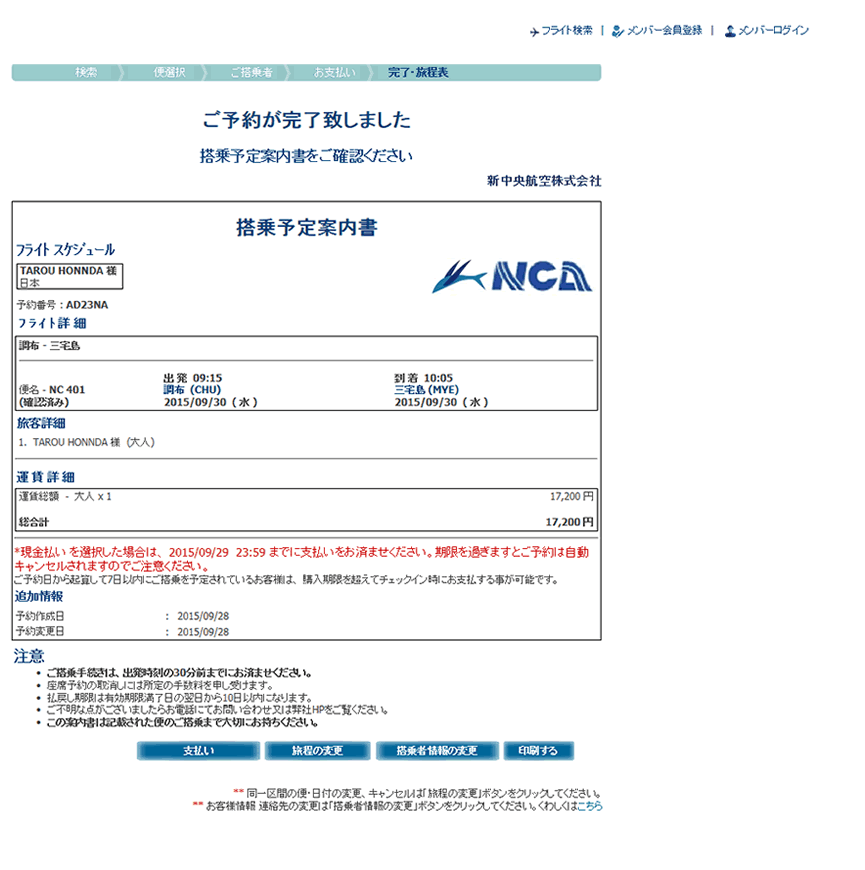 |
| |
| |
| ● Change of flight |
| |
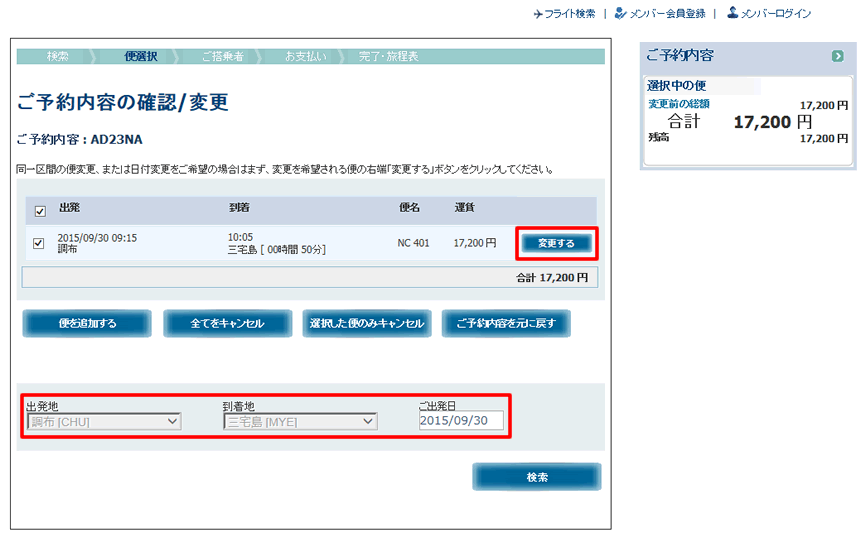 |
| |
① In case a passenger inputs requirement in "Confirmation or Change of Reservation" tab, boarding guide will be shown. |
| |
② Please select " Change of Itinerary". |
| |
| ※ Only in case a passenger has paid at the convenience store, the passenger can change itinerary. |
| In case a passenger has unpaid, please reserve again after cancellation of the reservation once. |
| |
③ In case a passenger selects "Change", the passenger can change the boarding day at the low of the screen. |
| |
④ In case a passenger changes the boarding section, please reserve again after cancellation of the reservation. |
| |
| |
| ● Addition of in-bound flight |
| |
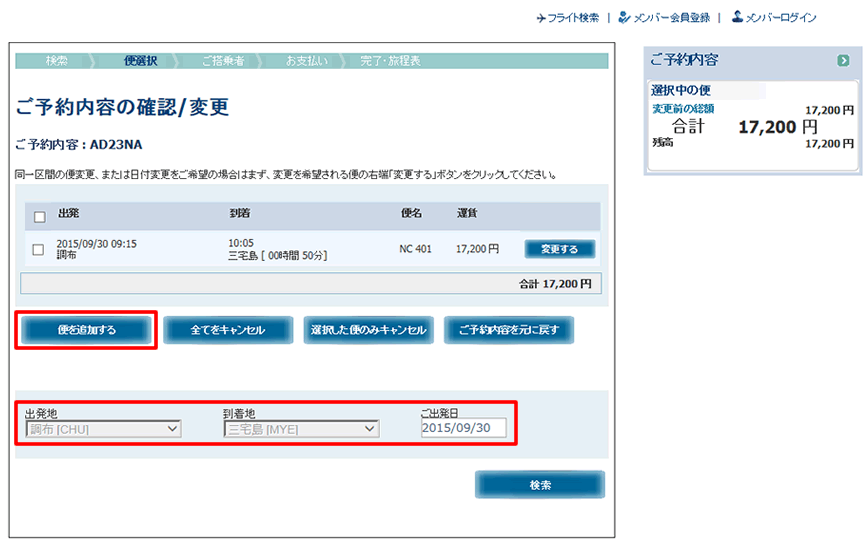 |
| |
| |
① In case a passenger inputs requirement in "Confirmation or Change of Reservation" tab, boarding guide will be shown. |
| |
② Please select " Change of Itinerary". |
| |
③ Please select "Addition of in-bound flight" |
| |
④ Please select flight. |
| |
※ In case a passenger adds in-bound flight, please pay based on payment type the passenger already reserved out-bound flight. |
| |
| ● Cancellation of reservation |
| |
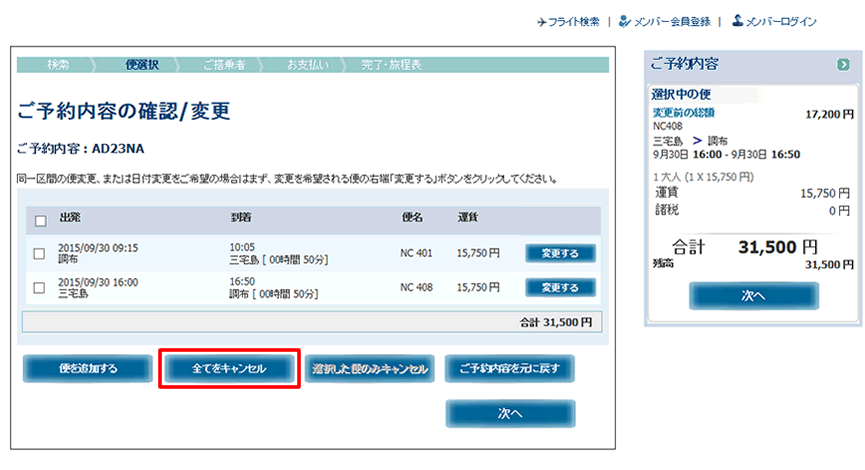 |
| |
| 1. Cancellation of all itinerary |
| |
| ① Please select "Cancellation of all" |
| |
| ② Please confirm contents of cancellation, total refund, and fee. |
| |
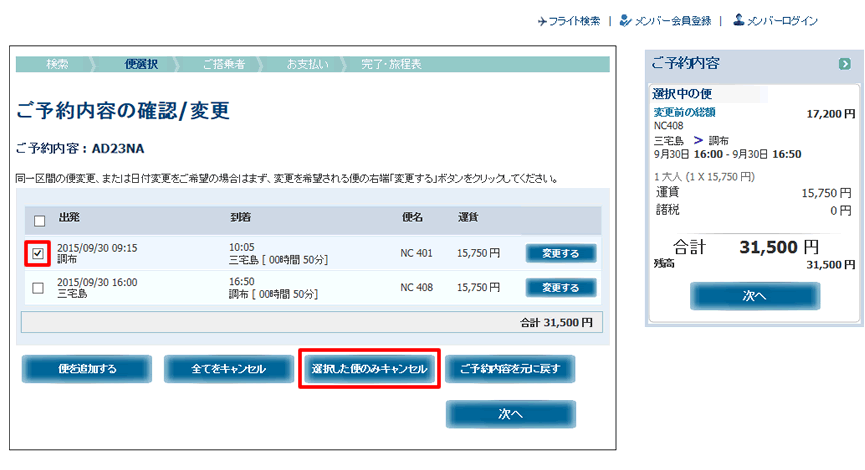 |
| |
2. Cancellation of a part of the itinerary |
| |
① Please select  "Cancellation of only flight selected" "Cancellation of only flight selected" |
| |
| ② Please confirm contents of cancellation, total refund, and fee. |
| |
| |
| 【 Precaution on change and cancellation of reservation 】 |
| |
① In case a passenger changes section, changes to some other passenger's name, or cancels flight after purchase,
it will be charged prescribed fee . |
| |
② A passenger can change flight, or change the boarding day in the same section within expiration date after purchase. |
| |
| The fee is free of charge. |
| |
| ③ In case a passenger who purchased in cash, or at a convenience store changes the section, or cancels, |
| |
| please ask our sales branch on the phone without operating internet due to procedure of refund and fee.
|
| |
| |
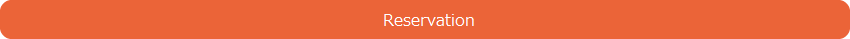 |
| |
| |
| |
|